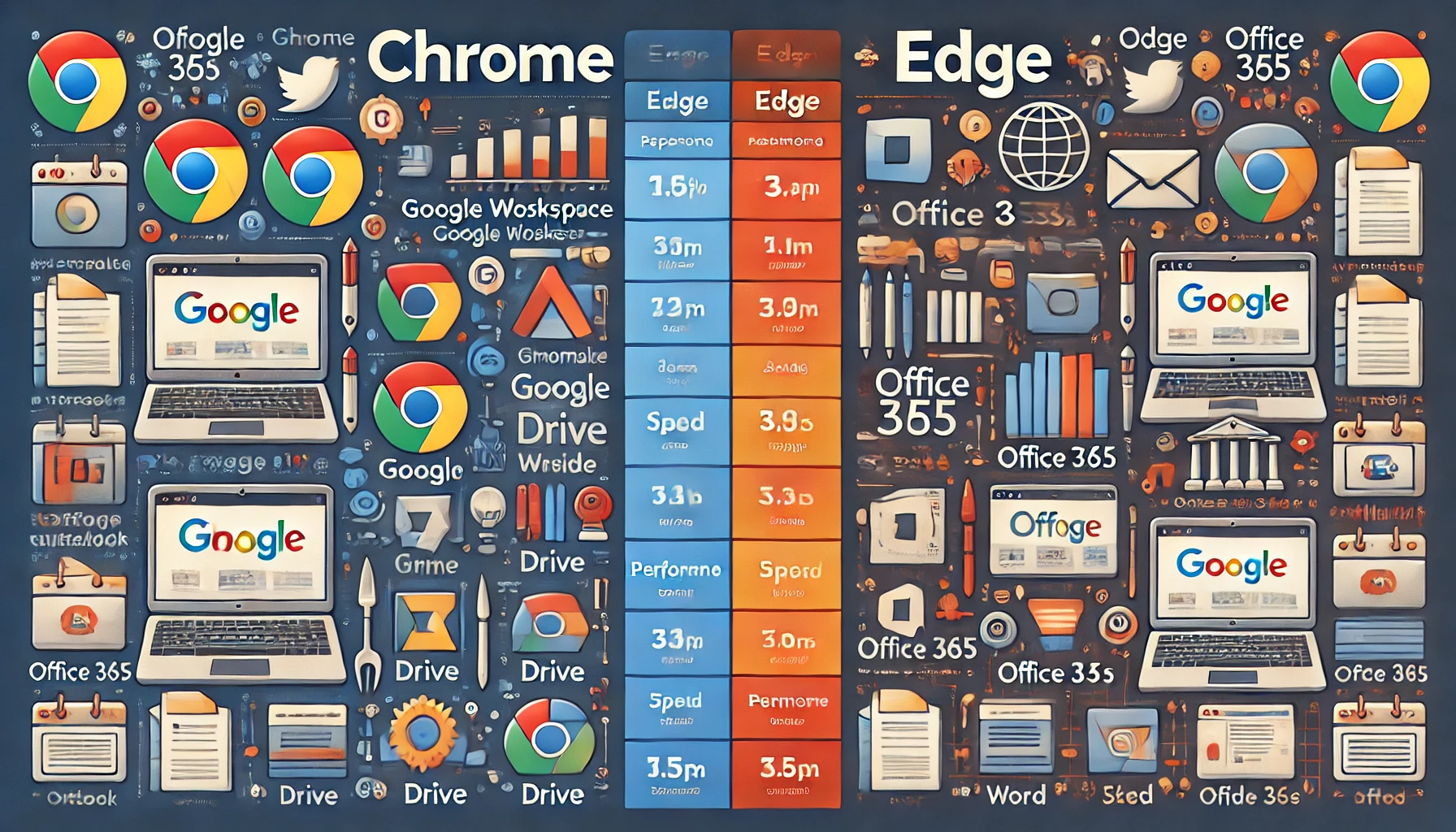In the digital age, the choice of a web browser can significantly impact productivity and performance, especially in a business environment. Two of the most popular browsers, Google Chrome and Microsoft Edge, offer robust features and integrations, particularly with Office 365 and Google Workspace. This blog post delves into the differences between Chrome and Edge, focusing on business use, performance, and how they integrate with these productivity suites.
Table of Contents
- Overview of Chrome and Edge
- Performance Comparison
- Integration with Office 365
- Integration with Google Workspace
- Security Features
- User Experience and Interface
- Conclusion
1. Overview of Chrome and Edge
Google Chrome is a cross-platform web browser developed by Google. It has been the market leader for years, known for its speed, simplicity, and extensive library of extensions.
Microsoft Edge, initially launched in 2015, underwent a significant overhaul in 2020 when it was rebuilt on the Chromium engine—the same engine that powers Chrome. This change allowed Edge to combine its unique features with improved compatibility and performance.
2. Performance Comparison
Performance is a critical factor for business users who often run multiple tabs and applications simultaneously.
Memory Usage
| Browser | Average RAM Usage (MB) |
|---|---|
| Chrome | 950 |
| Edge | 700 |
Data based on multiple benchmarks with 10 tabs open.
Edge generally uses less memory than Chrome, which can lead to smoother performance, especially on systems with limited RAM.
Speed Tests
| Test | Chrome (ms) | Edge (ms) |
|---|---|---|
| Page Load Time | 1,200 | 1,100 |
| JavaScript Handling | 300 | 280 |
Edge has a slight advantage in both page load times and JavaScript execution, making it marginally faster in real-world usage.
3. Integration with Office 365
For businesses utilizing Office 365, Edge offers several advantages:
- Seamless Integration: Edge allows for single sign-on with Azure Active Directory, providing quick access to Office 365 apps.
- Collections Feature: Organize web content and export directly to Word or Excel.
- Enhanced Security: Edge’s security features are optimized for Windows environments.
Chrome, while capable, requires additional extensions to match some of Edge’s native Office 365 integrations.
4. Integration with Google Workspace
For those using Google Workspace:
- Chrome offers native integration with Google services, providing instant access to Gmail, Drive, Docs, and more.
- Edge can access Google services but may not support all features or might require additional logins.
Comparison of Integration Features
| Feature | Chrome with Google Workspace | Edge with Google Workspace |
|---|---|---|
| Native App Shortcuts | Yes | Limited |
| Real-time Collaboration | Seamless | Functional |
| Extension Support | Extensive | Extensive |
5. Security Features
Both browsers prioritize security but in slightly different ways:
- Chrome updates frequently to address security vulnerabilities but is a common target due to its popularity.
- Edge offers Microsoft Defender SmartScreen to protect against phishing and malware, and integrates with Windows Security features.
6. User Experience and Interface
Customization
- Chrome: Highly customizable with themes and a vast library of extensions.
- Edge: Supports Chrome extensions and offers unique features like vertical tabs and immersive reader.
Unique Features of Edge
- Sleeping Tabs: Improves performance by putting inactive tabs to sleep.
- Collections: Helps organize research from the web.
7. Conclusion
For Office 365 Users: Edge provides a more integrated and seamless experience with Office 365, better performance in a Windows environment, and enhanced security features.
For Google Workspace Users: Chrome remains the superior choice due to its native integration with Google services.
Performance-wise, Edge has a slight edge over Chrome in terms of speed and resource usage.
Recommendation: If your business primarily uses Office 365 and you’re looking for optimal performance and integration, sticking with Edge is beneficial. However, if Google Workspace is central to your operations, Chrome would be the better option.